Description
- Turn on printer and connect USB cable
- Download Resetter Epson WF7015-7515-7525
- Extract file
- Open AdjProg.exe - Accept
- Particular adjustment mode
- Waste ink pad counter - OK
- Give check box Main Pad Counter and FL Box Counter
- Click Check – OK
- Click Initialization – OK
- Finish and then close adjustment program Epson WF7015-7515-7525.
- Turn off printer and then turn on back.
โหลดฟรี สามารถดาวน์โหลดได้ที่ลิ้งด้านล่าง
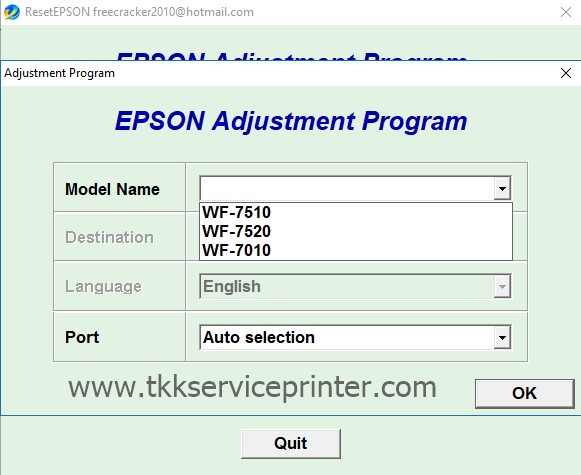


0 Reviews